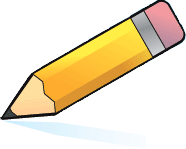Coding
CTE Competencies met during this project:
All CTE Workplace Readiness Skills as well as
18. Demonstrate proficiency with technologies common to a specific occupation.
19. Demonstrate information technology skills.
20. Demonstrate an understanding of Internet use and security issues.
41. Explain the coding system used for microcontrollers.
42. Demonstrate the use of a micro-controlled system
49. Analyze the cause of a failure or a problem in a technological system.
All CTE Workplace Readiness Skills as well as
18. Demonstrate proficiency with technologies common to a specific occupation.
19. Demonstrate information technology skills.
20. Demonstrate an understanding of Internet use and security issues.
41. Explain the coding system used for microcontrollers.
42. Demonstrate the use of a micro-controlled system
49. Analyze the cause of a failure or a problem in a technological system.
| |||||||
Write down your log-in information for each coding website!
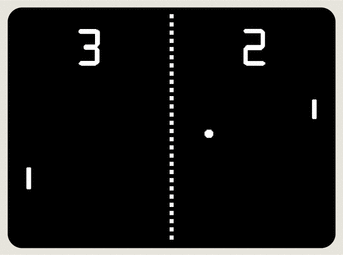
Computer Programming Project (1000 Points total)
Part One:(200 points)
1. Click on the blue button above and go to the code.org website.
2. Click the Student Sign-up button and register with your student Gmail account.
3. Write down your password in your class folder.
4. Complete all 20 levels of the hour of code.
5. Take a screen shot of your screen when you are done (3 ways to take a screenshot on a desktop) Your screen shot should include the certificate with your name typed on it, and where you are logged in to code.org
6. Turn in screenshot in Google Classroom for credit when completed.
Part Two:(200 points)
1. Click on the red button above and go to the scratch.mit.edu website.
2. Click the Student Sign-up button and register with your student Gmail account.
3. Write down your password in your class folder. Make sure you confirm your email address. If not, you cannot share your games.
4. Click on Create. On the top of the screen, click on the tutorials button.
5. Click on the Animate your Name tutorial. Watch the video and use the right arrow buttons to watch the tutorial.
6. Make sure you animate 4 parts of your name (ex: color, movement, noise, rotation, etc)
6. Click the share button in the top right corner when done.
7. Copy the web address of your shared game and turn in on a Google Doc in Google Classroom AND screenshot of your coding blocks. (You may need to turn in multiple screen shots).
8. Turn in screenshot and link in Google Classroom for credit when completed.
Part Three: (200 points)
1. Go to Scratch, Create, Step-by-step.
2. Select "Create a Pong Game".
3. You will create a Pong game with your own custom background. You will not use the blue background or the brick building that is in the program. The picture on the left shows the background for Atari Pong from the 1970's
4. Three options to make your own background.
A. Draw your own background on Scratch. Click on the paint brush. This is the easiest
B. Microsoft Paint on the class desktops. Click the Windows button on your computer and search for MS Paint if on a desktop.
C. Using your Chromebook. I would select the painting option, not draw. You may draw online using Google Drawings or Paint Online using http://site.youidraw.com/ Or you can draw the background on Scratch. Click on export and save to your Google Drive when done.
5. Draw a video game-like background for your game. Make sure you type your name in the background in the bottom right hand corner.
6. Insert this background into the Pong game.
7. Make sure you have a score on your game!
8. Click the share button in the top right corner when done.
9. Copy the web address of your shared game and turn in on a Google Doc in Google Classroom AND screenshot of your coding blocks. (You may need to turn in multiple screen shots).
10. Turn in screenshot and link in Google Classroom for credit when completed.
Part Four: (200 points)
1. Click on the Red Game Changineer Button.
2. Click on Log-in with Google.
3. Once you have logged in, use the instructional worksheets available for download above. Complete the worksheets. Then look at these Sample Games.
4. Write your own idea/plan in the text box with the available characters, and press run.
5. If the idea works, save your file with your full name. If you are using the guest log-in, copy your text and paste into a Google Doc so you can save your text instructions. Paste the map key instructions too if you had them.
6. Copy and paste the entirety of your idea plan into a Google Doc and turn into Google Classroom.
Tips for Game Changineer
1. Do not write run-on sentences.
2. You can have no more than 99 instances of any character.
3. You cannot launch or add new characters during the game. You can change their color however.
4. Default controls are the keyboard. You must specify if you want the mouse to control something.
5. There are no 2-player games. The player can only control ONE character.
6. The game canvas is 600 x 600 pixels and each character is roughly 30 x 30 pixels in size.
Part Five: (200 Points)
Game Changineer Worksheet. (downloadable above.)
Complete and turn in electronically or with pen/pencil.
Part Six: (Up to 100 Points Extra Credit)
Song Inspirineer.
Write your own song on this program.
Copy and paste your lyrics and song title into a Google Doc and turn into Google Classroom.
Make sure to include the options you chose: Major or Minor, what tempo, how many beats per measure, Contemporary or Abstract, No Game or Simple Game.
Make sure to copy the melody code in the bottom box as well.
Can't get enough? Want to learn more about code? Click on the Globaloria button below and learn at your own speed.